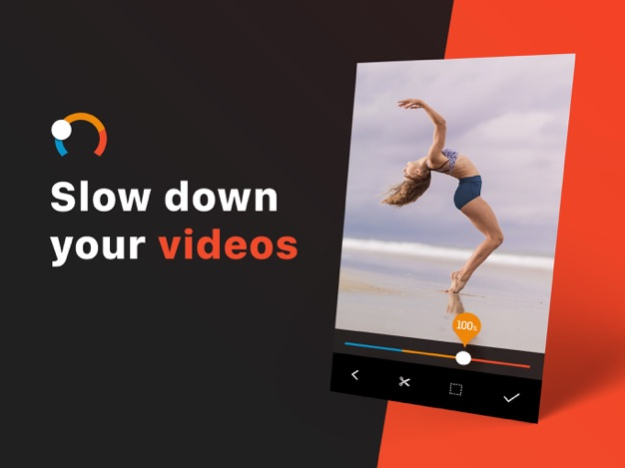Slo Mo: Make Slow Motion Video 2.0
Free Version
Publisher Description
Change the speed of your videos!
Slo Mo is the quickest and easiest way to do it in the App Store.
Choose from your library or record a new one with the camera.
Slide the dial to adjust the speed.
Trim out the sections you do not want.
Make professional looking videos and clips.
Unlock Slo Mo Pro to isolate parts of the video at different speeds.
Slo Mo Pro also lets you make your videos play faster or in reverse.
Share your creation on Instagram!
Subscription pricing and terms:
Slo Mo offers two auto-renewing subscription options:
$2.99 per week
$12.99 per year
These prices are for United States customers. Pricing in other countries may vary and actual charges may be converted to your local currency depending on the country of residence.
Your Slo Mo subscription will automatically renew at the end of each term and your credit card will be charged through your iTunes account. You can turn off auto-renew at any time from your iTunes account settings but refunds will not be provided for any unused portion of the term.
Read more about our terms and conditions here:
Terms of Use: http://totoventures.com/terms-of-use/
Privacy Policy: http://totoventures.com/privacy-policy/
Apr 2, 2024
Version 2.0
Bug fixes
Performance improvements
About Slo Mo: Make Slow Motion Video
Slo Mo: Make Slow Motion Video is a free app for iOS published in the Screen Capture list of apps, part of Graphic Apps.
The company that develops Slo Mo: Make Slow Motion Video is Toto Ventures Inc.. The latest version released by its developer is 2.0.
To install Slo Mo: Make Slow Motion Video on your iOS device, just click the green Continue To App button above to start the installation process. The app is listed on our website since 2024-04-02 and was downloaded 6 times. We have already checked if the download link is safe, however for your own protection we recommend that you scan the downloaded app with your antivirus. Your antivirus may detect the Slo Mo: Make Slow Motion Video as malware if the download link is broken.
How to install Slo Mo: Make Slow Motion Video on your iOS device:
- Click on the Continue To App button on our website. This will redirect you to the App Store.
- Once the Slo Mo: Make Slow Motion Video is shown in the iTunes listing of your iOS device, you can start its download and installation. Tap on the GET button to the right of the app to start downloading it.
- If you are not logged-in the iOS appstore app, you'll be prompted for your your Apple ID and/or password.
- After Slo Mo: Make Slow Motion Video is downloaded, you'll see an INSTALL button to the right. Tap on it to start the actual installation of the iOS app.
- Once installation is finished you can tap on the OPEN button to start it. Its icon will also be added to your device home screen.